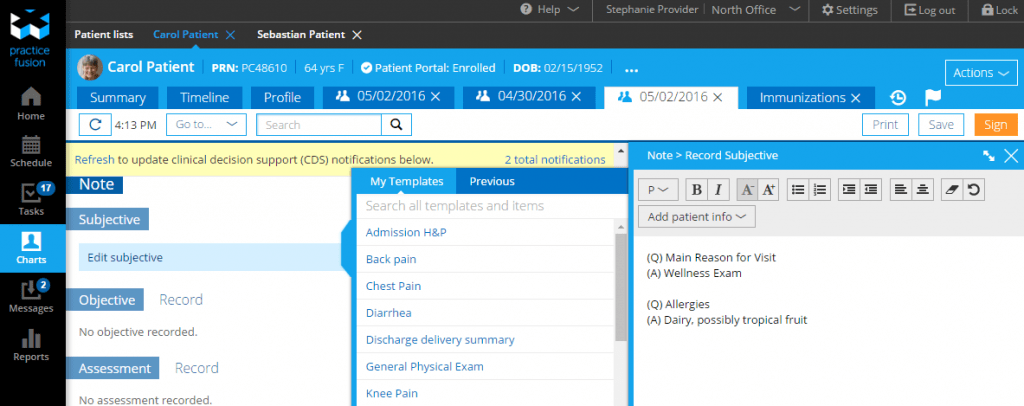January 7, 2015
Online Patient Intake Forms | Practice Fusion
You asked, we delivered. Patients can now complete your intake forms before their appointments through a new service called Online Check-In. Best of all, there’s no need to manually enter the form’s responses into your EHR — the information will flow directly into the patient’s chart note.
Create completely customizable intake forms
The intake forms for Online Check-In are easy to create and 100% customizable for your practice. You can completely replicate your current patient intake forms, plus you can update a form at any time.
Get more complete forms
It can be easy for patients to forget important details when they’re filling out forms in the waiting room. Now patients can complete your forms at a convenient time when they have access to all their medical information.
Save time for your patients and staff
Your patients save time by not having to complete paper forms in the office, and your staff saves time by not having to scan or enter the form’s information into your EHR.
Here’s how to get started
1. Create and publish an intake form.
Build your intake forms template right from your EHR settings.
Building your form is easy — select what to include on your form from a list of pre-built questions, or create your own custom questions.

2. Enable appointment reminders.
Patients will receive a link to complete your intake form with the appointment reminder email they receive a week before and the day before their scheduled appointment. For a step-by-step guide to enabling appointment reminders, click here.

3. Review responses right in your patient’s chart.
Patient responses will populate directly in the encounter note for the appointment, and will also be able to be reviewed in the patient Timeline. You’ll receive a notification a patient has completed your form in the Tasks section of your EHR.