January 26, 2024
Get the Most Out of Your Practice Fusion e-Prescribing Software

Electronic prescribing, or e-prescribing, is the process of electronically generating and sending prescription orders. e-Prescribing enables prescribers to electronically transmit prescriptions to the pharmacy directly from the point of care—improving accuracy, patient safety, and quality of care.
Practice Fusion’s e-prescribing software supports your practice, providers, and patients with the most connected network in healthcare. With functionalities from streamlining prior authorization submissions to delivering e-coupons to the pharmacy with the prescription order, our e-prescribing solution helps patients get the medications they need more quickly and accurately.
Practice Fusion ePrescribe works continually to improve your workflow and help minimize administrative burden. Keep reading for tips and updates on making the most of your Practice Fusion ePrescribe system’s capabilities.
Delegate Prescription-Related Administrative Tasks
To help give providers more time to focus on patients, Practice Fusion ePrescribe allows users to delegate specified prescription-related administrative tasks. Practice administrators can assign users with “Edit Level 2 (Nurse)” or higher the ability to complete specified prescription-related administrative tasks.
This function is found under Settings: Select Prescription task delegation—this setting must be selected for the entire practice before task delegation will be available for individual users. Once task delegation is enabled, the administrator can delegate the ability to complete specific tasks related to prescriptions or prescription refills. (Note that only prescribers with e-prescribing enabled can approve or deny prescription requests on behalf of other prescribing providers.)
Tasks that may be delegated include1 the abilities to:
- Assign patients to refill requests
- Approve or deny refill requests on behalf of other prescribers in the practice
- Create prescription drafts for the prescriber’s review
Indicate Supervising Physician for e-Prescriptions
Another e-prescribing feature that can help to reduce or eliminate administrative burden is the ability to populate supervising provider information when e-prescribing.
Note that in order for the user to be listed as a supervising provider on an e-prescription order, they need to be signed up for e-prescribing. They must also be assigned an “Access level of 4 Phys/MD/DO.” However, the supervising provider does not need to be assigned a subscription license to be listed.
When to Use and Where to Enter the Narcotic Addiction Drug Enforcement Agency (DEA) Number (NADEAN)
The NADEAN is a unique identification number assigned by the DEA to licensed providers who have been authorized to treat patients with narcotic addictions. The NADEAN number requirement is intended to help prevent the abuse and diversion of controlled substances, as well as to ensure that patients are provided with safe and effective treatments for narcotic addiction.
Historically, both federal and state governments have required providers to include their NADEAN identifier when submitting electronic prescriptions for certain medications. This Federal requirement was eliminated December 29, 2022; however, some state laws do not allow certain prescriptions to be filled without an NADEAN.
If your state requires you to include your NADEAN, we suggest entering your identifier number in the Notes to Pharmacy field when e-prescribing.
e-Prescription Refill Requests for Compound Medications
Once you have started e-prescribing in Practice Fusion, pharmacies can send refill requests directly to your EHR account. You can review refill requests in several ways:
- You can open the Refill Requests tab to review requests assigned to you.
- You can filter the All Tasks tab for Refill Requests to see requests assigned to any prescriber in the practice.
(Note that although all staff can view refill requests, only the original prescriber or prescribers who have been 1. e-prescribing enabled and 2. granted the ability to approve or deny requests of another provider, can process these requests.)
However, compound medication refills cannot be processed using the refill request system but require a new prescription. When a refill request is received for a compound medication, the only available action is to deny this request. To refill the prescription, the prescriber can cancel the original prescription and then send the requested medication via a new prescription.
Electronic Prescribing of Controlled Substances (EPCS) Workflow Update
EPCS is the process of electronically transmitting prescriptions for controlled substances to the pharmacy from the point of care. EPCS is an important tool to help defeat misuse and abuse of prescription opioids because it requires more structured monitoring and oversight of patients’ use of controlled substances. With EPCS, providers and pharmacists can more easily identify patients showing signs of prescription drug misuse or abuse. Practice Fusion ePrescribe is certified for EPCS in all 50 states and the District of Columbia.
A screenshot of a computer
Description automatically generatedWe have updated the workflow for the multi-factor authentication (MFA) recovery in the EPCS process to prevent the need to create duplicate accounts with the ID.me Authenticator app. The image below shows the link for completing the MFA recovery process, located above the blue Continue button.
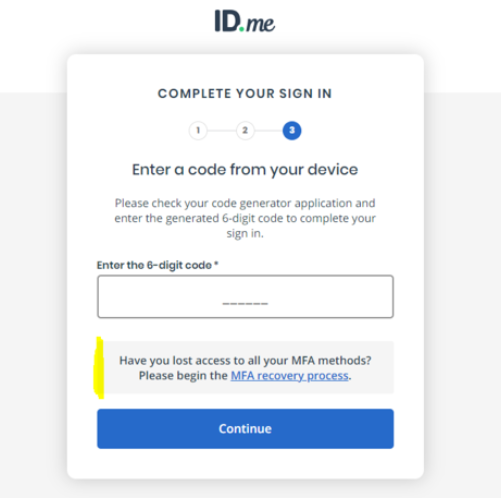
Reducing Administrative Burden With e-Prescribing and the Veradigm Network
Veradigm consolidates multiple solutions and technology partners to form the Veradigm Network, a dynamic, open community providing advanced insights, technology, and data-driven solutions. Veradigm’s unique combination of offerings, and the resulting scope of resources, enables us to customize and optimize solutions such as Practice Fusion ePrescribe. Have any questions? Click here to access Practice Fusion Support or Call (415) 346-7700 or (844) 903-7567 (toll free) weekdays 6am - 4:45pm PST to speak with a representative.
By keeping up with Practice Fusion ePrescribe’s tips and updates, you can reduce your administrative burden and increase your e-prescribing workflow efficiency. Optimize your e-prescribing process using Practice Fusion ePrescribe!
