August 26, 2016
Customize EHR: Chart Views, Reminders, Online Check-in ...
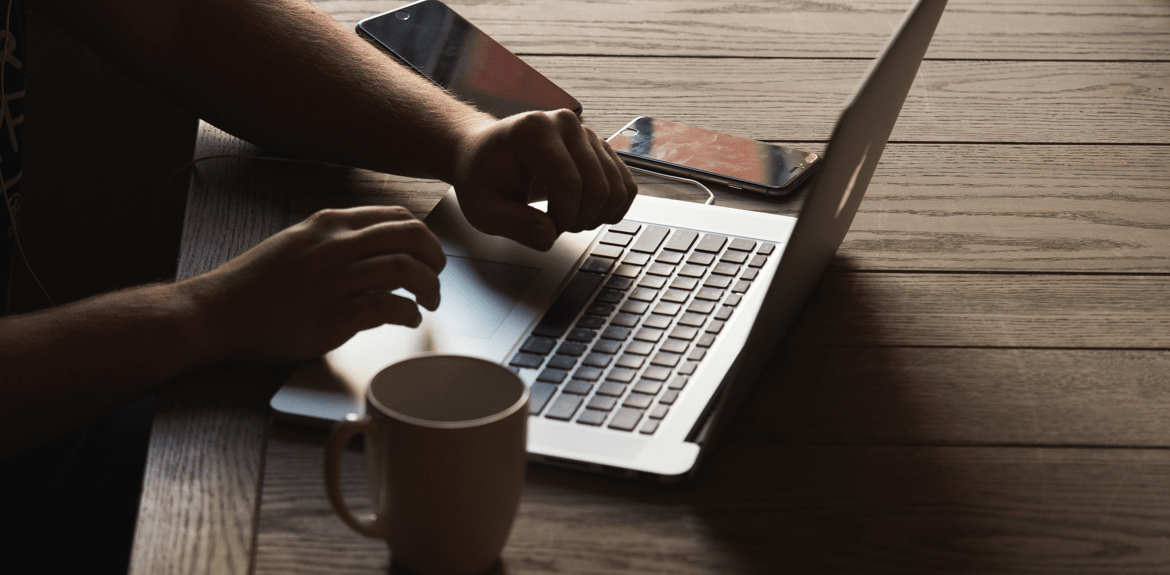
We’re excited to announce several top requested features that will improve customization in your EHR. These new customization options are available now and will help make our EHR an even better fit for your particular specialty or subspecialty.
Have an idea or new feature that would improve your experience? Let us know »
Rich-text formatting
Use rich-text formatting in your chart notes. In additional to our fully-customizable template builder and community library filled with specialty-specific charting templates, you can now add headings, bold and italicize text, and include bullets or numbered lists to your notes.
To learn more, click here.
Personalized chart views
As part of our continuing effort to incorporate your feedback, starting today you can customize the patient information that displays in Summary and Encounter note section of your charts.
Save time and increase efficiency by selecting which elements are relevant to your workflow and streamlining the information displayed. This customization feature is available for both providers and staff members so everyone in your practice can personalize their view based on their role.
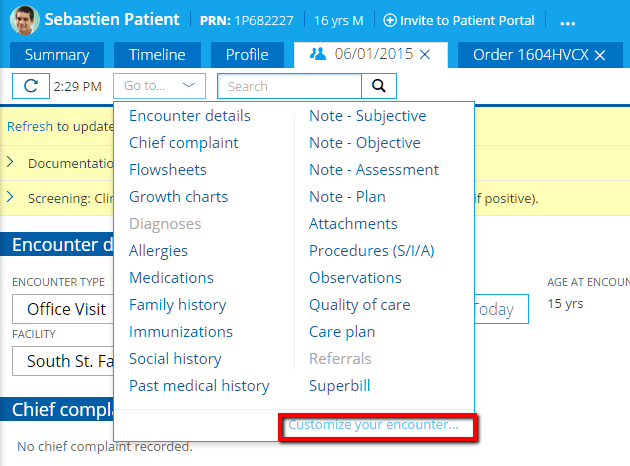
Get started with personalized chart views by reading our guide.
Reminder tasks
Custom reminders replace the need for sticky notes and paper slips — which are easily lost.Stay organized, spend more time with patients, and less time keeping track of your to-do list.

Learn how to create custom reminders for your staff by clicking here.
Online check-in
Create completely customizable intake forms
Easily create intake forms for Online Check-Ins that are 100% customizable to suit the specific needs of your practice. Replace your current forms and update them at any time to stay current with evolving clinical trends.
Get more complete forms
It can be easy for patients to forget important details when filling out forms in a waiting room. Now your patients can complete intake forms at their convenience and when they have access to all their pertinent information.
Save time for your patients and staff
Your patients save time by not having to complete paper forms in the office, and your staff saves time by not having to scan or enter forms into your EHR.

Learn more about Practice Fusion’s Online Check-In by clicking here.
Custom document types
Better customization within your EHR means enhanced practice organization and workflow. Use our practice-specific custom document types to transition your practice from paper charting and vastly improve clinical access to your patient’s medical information.
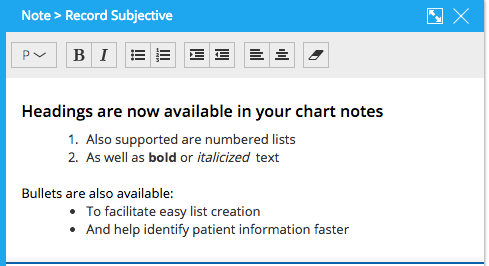
Learn how to create and manage your own document types by clicking here.
Additional features which make practice customization easy
